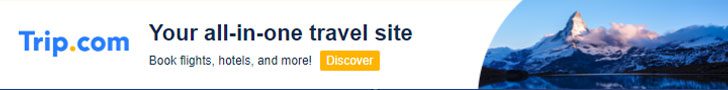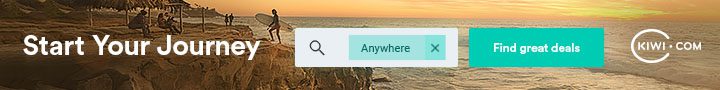In addition to preparing an itinerary and money for a trip to China, there is one thing that is unique in special travel planning to this country, which is preparing an application on your smartphone.
For those who have never heard of it, China has its own firewall known as The Great Firewall of China . It’s like the Indonesian-style Healthy Internet (which blocks reddit and porn sites), but it uses a Chinese dose. The firewall itself is the entrance and exit from the Internet world to the Internet provider, and in China all will join this firewall. With a firewall, access to certain sites will be automatically blocked.
Important sites and applications that are automatically blocked include:
- Google.com and all derivatives such as Maps, Drive, etc (except Google.cn and Google.com.hk)
- Wikipedia
- Medium, Quora
- WhatsApp (this is intermittent)
Luckily, Javamilk was not blocked too. So if you are in China, you can still access and read the China travel guide from Javamilk.
If you have an important email in Gmail, make sure the email is copied or forwarded to another address (eg icloud or yahoomail)
For this reason, before you leave for China, you need to prepare (adjust) some things related to smartphones so you don’t have trouble when you get there. For those whose lives are not too dependent on Google, it’s not really a problem, for example, for search engines , you can use Bing.com (from Microsoft).
Here I suggest you to download some applications before leaving to make it easier for you during your trip. I’m using an iPhone so all of the screen capture apps below are iOS Apps, but there’s also an Android version.
Baidu Maps

Baidu is the only navigation app that is most perfect for traveling in Chinese cities. Download this app on your smartphone even if you can’t read Chinese characters at all. Yes, this application does not support English, so it is really troublesome for those who can’t speak Mandarin. Try using it first to look for landmarks in Indonesia, too, so that you are familiar.
Save all the names of your destinations (hotels, tourist attractions, station names) in Chinese in the Notes app so you can copy-paste them into Baidu Maps for search and navigation.

Another alternative is Gaode , a bit incomplete but the advantage is that we can type pinyin (eg Guangzhou Nanzhan without having to type )
If you try to use Google Maps or Bing (while still outside China) and search for a place in China, usually the coordinates of the point will be off by a few hundred meters due to differences in the GPS system used. It’s also possible that the place name in English is different from the location you’re looking for.
Google Translate
Although Google can’t, surprisingly Google Translate can work. The translate application is quite useful if you can’t read Chinese characters.
Make sure you have downloaded the Google Translate app, then download the Chinese (Simplified) dictionary so that it can be accessed offline. Of course, the most useful thing about this application is that it can scan the camera into writing in the real world and then translate it live.
Very useful when sitting blankly looking at the menu book in the restaurant.

Another alternative is Bing Translator.
VPN
A VPN is a type of technology used to bypass the firewalls I described above. There are many applications, both free and paid. Usually a VPN in Indo is used to watch Netflix or Hulu content that is exclusive in the US, but a VPN in China is specifically for bypassing firewalls.
So you use a VPN if you are forced to open blocked applications such as Gmail, Twitter, FB, or want to continue to exist in the Instagram world while traveling in China.
Oh yeah, Tiktok doesn’t work in China either, because there’s a special Chinese version called Douyin (the parent company is the same).
Highly recommended VPN applications:
- TurboVPN
- Express VPN
- Nord VPN
It’s better if you have 2 VPN providers, in case one is inaccessible, you have backups. Usually paid providers have a 30 day money back guarantee policy.
If you have your own server (cloud VPS or Amazon EC2), you can try the Wireguard implementation . This is the easiest VPN software if we want to implement it ourselves. The implementation tutorial can be read in this article . Just make sure you have a server in a good location (read: near) from China, whether on the US West Coast, Hong Kong, Singapore or Japan. Servers in Indonesia are not recommended because the uplink is usually small.
Almost everyone in China uses WeChat (in China it is called Weixin, ) for messaging. Although the name is a chat application, it actually contains more than that. Wechat can be used as payment apps (like GoPay), booking Didi taxis (like GrabCar), and ordering Meituan meals, to micro games.
For example, if you want to exchange contacts with wholesalers or suppliers in China, use WeChat.
With cashless being massive in China, almost all businesses accept payments using WeChat or Alipay. Taking trains, buses, taxis is also 99% cashless.

How can we as tourists use WeChat for payments? Until now it has not been fully supported (we can link Visa/Master credit cards but sometimes transactions fail), so prepare cash for payment with merchants or buy a transportation card for transportation needs.
Pleco
This is a special Chinese – English dictionary application. Suitable for those of you whose knowledge of the Mandarin language is mediocre or minimal. If you can’t speak Mandarin at all, you should use Google Translate.
But if you want to find the meaning of a Chinese character and can write pinyin or its radical stroke, Pleco is one of the best and free.